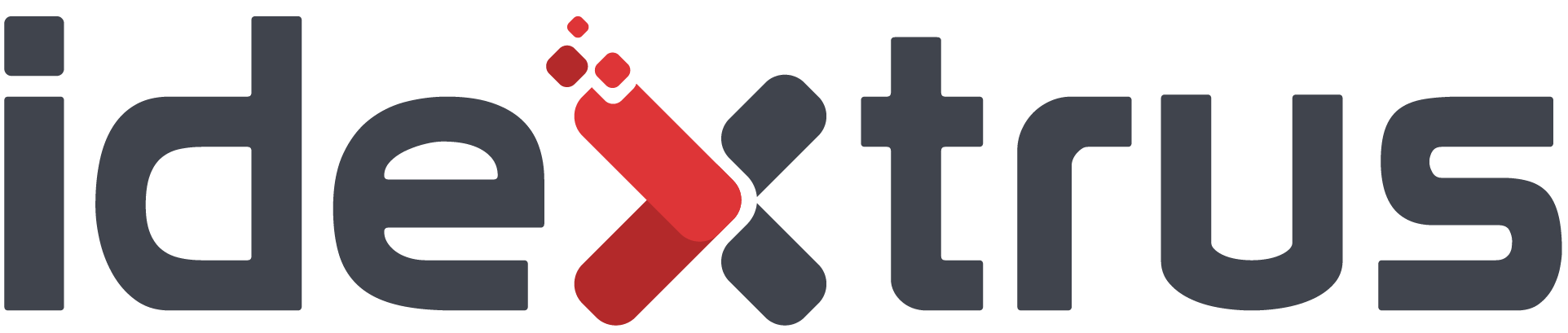Unveiling Hidden Paths: 5 Lesser-Known Accessibility Tips Transforming Online Stores
In the rapidly evolving landscape of the digital world, businesses are increasingly recognizing the importance of an online presence that includes every potential visitor. Governments such as those of Canada and the United States also recognize this and have implemented regulations that can cost businesses a hefty fine if they are caught unawares with an inaccessible website.
In this comprehensive guide, we delve into five lesser-known accessibility concerns that businesses may encounter. Join us on a journey to understand the challenges faced by users with diverse abilities and discover practical strategies to overcome these hurdles. By proactively addressing accessibility concerns, businesses not only comply with regulations but also open the door to a wider audience and elevate the overall user experience.
Colour Contrast in Non-Text Elements
Ensuring sufficient colour contrast for non-text elements is imperative for achieving WCAG AA compliance , as it plays a pivotal role in enhancing the overall accessibility of a website. Non-text elements, including icons, buttons, and form controls, must exhibit clear distinctions from their background to facilitate easy visual identification. This is particularly crucial for users with visual impairments or those who may experience difficulty discerning subtle colour differences. The requirement for adequate colour contrast contributes to a more inclusive user experience by promoting clarity and usability across diverse audiences.
One way to easily accomplish this is to utilize online tools and browser extensions designed for colour contrast checking. These tools analyze the colour values of your non-text elements and their background, providing instant feedback on whether the contrast meets the specified accessibility standards.
Carousels
Carousels, while popular for displaying multiple pieces of content in a limited space, pose significant challenges to achieving WCAG AA compliance . One primary concern is that carousels can hinder keyboard navigation and may not be easily controllable by users with motor disabilities. Additionally, the automatic and rapid rotation of content within carousels can create difficulties for users who require more time to process information or interact with the interface. Meeting accessibility standards involves ensuring that all users, including those with varying abilities, can access and engage with content seamlessly. Consequently, carousels are discouraged as they may not provide an optimal experience for individuals relying on screen readers or navigating through the site using only a keyboard.
To avoid the pitfalls associated with carousels, consider adopting alternative design patterns such as static content displays or a tabbed interface that allows users to navigate through different sections of content at their own pace. This not only enhances accessibility but also provides a more user-friendly experience for all visitors to your website.
Audio Descriptions for Video Content
Audio descriptions are essential for achieving WCAG AA compliance as they serve as a vital accessibility feature, particularly for individuals with visual impairments. When incorporating multimedia content such as videos, it is crucial to provide additional audio narration that describes important visual elements, actions, and contextual information not conveyed through the primary audio track. This ensures that users who are blind or have low vision can fully comprehend the content and enjoy a more inclusive browsing experience. By offering audio descriptions, website creators contribute to a digital environment that accommodates diverse needs and promotes equal access to information.
To create effective audio descriptions, start by writing a script that succinctly conveys the visual details and actions within the video. Ensure that the descriptions are inserted during natural pauses in the audio, allowing users to grasp both the original content and the supplementary descriptions seamlessly. Consider consulting with individuals from the target audience to gather feedback and refine the audio descriptions, ensuring that they enhance rather than disrupt the overall viewing experience for users with visual impairments.
Alternative Navigation for Image Maps
In the pursuit of WCAG AA compliance , providing alternative navigation instructions for image maps is imperative to ensure an inclusive web environment. Image maps, often relying on visual cues for navigation, can pose challenges for users who rely on screen readers or may face difficulties interpreting complex visual layouts. Offering alternative instructions allows individuals with disabilities to access the interactive features of image maps, promoting an equitable online experience. By providing clear and concise alternative navigation, website creators enhance the usability of image maps for a diverse audience.
To create effective alternative navigation instructions, incorporate descriptive text or links adjacent to the image map, offering step-by-step guidance on how users can interact with the content. Ensure that these instructions are accessible to screen readers and other assistive technologies, and consider testing them with users who may have different levels of familiarity with the website's content. Striving for clarity and simplicity in your alternative navigation instructions will contribute to a more accessible and user-friendly interface.
Skip to Main Content
The provision of a "skip to main content" feature is a fundamental requirement for achieving WCAG AA compliance , designed to enhance the accessibility of websites for individuals with diverse needs. For users who navigate the web using screen readers or keyboard controls, repetitive navigation through header elements and menus can be time-consuming and frustrating. The "skip to main content" link allows these users to bypass redundant content and jump directly to the core information on a webpage. This simple yet powerful feature ensures a more efficient and user-friendly experience, promoting inclusivity by accommodating those with disabilities who rely on assistive technologies for navigation.
To implement a "skip to main content" feature, include a hidden anchor link at the beginning of the HTML document, right before the main content area. Style it as visually hidden using CSS to ensure it's not visible on the screen but is still accessible to screen readers. Users who activate this link should be directed to the main content of the page, providing them with a streamlined way to navigate and access the essential information without unnecessary hurdles.
Conclusion
In the pursuit of a digital landscape that is not only innovative but also inclusive, businesses play a pivotal role. As we navigate the intricate realm of web development, let us remember that accessibility not only breaks down barriers, but is required by law in Canada and the United States.
By addressing the accessibility concerns outlined in this guide, businesses have the opportunity to not only meet regulatory requirements but also to foster a culture of inclusivity. As we envision the future of the internet, let it be one where every click, tap, or keystroke opens doors for all, regardless of ability.
Take the next step in refining your digital footprint, not just for compliance but for the shared goal of creating a web that truly welcomes everyone.